How to Update Android Studio – App Builder
Monday, 04/04/2022 12:14 PM

Android Studio is an integrated development environment (IDE) for Android developers. This application is built on JetBrains IntelliJ IDEA software and is specially designed with programming tools to help build and develop the highest quality apps for Google's Android platform.

How to Update Android Studio – App Builder
The primary function of Android Studio is to provide interfaces that enable developers to create applications and handle complex file tools behind the scenes. The programming language used in Android Studio is Java, and it will be installed on your device by default.
When using Android Studio, you just need to write, edit and store them on your projects and the files within that project. Also, Android Studio provides access to the Android SDK.
Until now, Google has been working hard to make Android Studio more powerful and valuable. For example, as you type the code, it will help you provide a list of completion suggestions to help the user complete that line of code. That is one of the beneficial functions in case the user does not remember the exact syntax to save you time more effectively.
Android Studio Features
Android Studio is a perfect application for developers to quickly and conveniently adjust applications on their phones. The reason it's so popular among so many apps that can offer similar capabilities is because of the benefits that come with it. As a product of Google, Android Studio possesses many outstanding features, helping developers deal with the complex code and structure behind an application in the most convenient way.
Fast emulator and various features
Android Studio supports you with an Android emulator, helping users to emulate Android devices on their computers. From there, you can test your app on a variety of Android device configurations like smartphones, tablets, and televisions.
In addition, the app makes it possible to simulate incoming calls and text messages, specify the device's location, simulate rotation and other hardware sensors, access the Google Store Play, and many other useful features.
Instant Run to push changes to your running application without building a new APK
The Instant Run feature helps developers to update changes to the application you are running without causing an application restart. Thanks to that, users do not have to create another APK. That will make the application setup process cleaner and save more time for developers.
GitHub integration to help you build popular app features and import sample code
You can connect to GitHub to help you build popular app features and import sample code. GitHub is directly integrated with Android Studio to help manage projects directly with GitHub right on Android Studio without spending time downloading, extracting, and importing files from outside into Android Studio.
C++ and NDK support
In Android Studio, Android NDK is a toolkit that helps you develop android applications using C and C++ programming languages. In addition, the NDK provides libraries that help you manage application operations and access physical device components, such as sensors and touch inputs.
Built-in Google Cloud Platform support, easy Google Cloud and App Engine integration Google
Google Cloud Platform allows you to build, test, and deploy applications on Google's highly scalable and reliable infrastructure. In addition, you can integrate with Google App Engine, which provides a system of programming languages (C#, Go, Python, Java, Ruby, PHP,...), database systems, and programming libraries. Thanks to that, the programmer will be able to write the application, and the application will run on Google's servers.
Support for deep integration of Firebase into apps
Firebase is an API service for real-time data storage and synchronization. This model will help developers develop applications by simplifying database operations. Besides, you can explore and integrate Firebase services in your apps directly from Android Studio in the assistant window.
How to Update Android Studio
It's not difficult to update to the latest version of Android Studio. This application supports the self-updating feature to maximize user experience. To do this, you need to start Android Studio first. You can then choose any of the actions below.
On the Android Studio landing page, select Configure > Check for Updates.
From the Android Studio app toolbar, select Help > Check for Updates.
After the system has found the latest update, it will send you a notification dialog box. In this message dialog, click Update and Restart. And everything is done.
Conclusion
Android Studio brings many valuable features in refactoring and setting up Android applications for developers. The app is available on the Google Play store, and you should have almost no trouble updating it automatically.
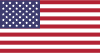 English
English  Việt Nam
Việt Nam  Français
Français  Indonesia
Indonesia