How to block ads youtube on android
Thursday, 14/04/2022 10:02 AM

When you watch videos on YouTube, sometimes you are interrupted by boring ads. So how do you block these ads? This article will show you how to turn off ads on YouTube on your phone with straightforward and easy-to-use applications.
Blocking Youtube ads on phones brings many benefits to users. Among them, the most significant is that it helps you to watch videos seamlessly, without interruption of experience and emotions. In addition, blocking ads also allows the video you are watching to avoid loss of quality, being partially covered by ads, and many other advantages.
How to Block YouTube Ads on Android Phone
Many apps are available on the Google Play store that can help you get rid of the distractions caused by Youtube ads. We will summarize the best products below and how to use them for your reference.

Adblock Browser App
To block YouTube ads on Android phones, you can use the Adblock Browser app. It is an application that helps you to access the Internet without the hassles of video ads, banner ads, etc.
In addition, the application also helps you to save battery and data, prolonging the battery life of your device and automatically blocking ads. But, on the other hand, it still secures user privacy.
After installing the application, you just need to open the Adblock Browser application and access YouTube with this application. Then, the ads will be blocked, not interrupting your viewing process.
Skip Ads App
The following of the list of applications to block Youtube ads on Android is Skip Ads for YouTube. This application intercepts Youtube ads, mutes ad sounds, and automatically forwards the next YouTube video without waiting 10 seconds.
After downloading the Android adblocker application, open the application and select the feature you want to use:
Auto Skip Ad: Skip YouTube ads (requires permission to access Accessibility on the system for the application when using ).
Mute Ad: Turn off the YouTube ad video sound.
Auto Play: Allows the next recommended video to be played immediately without waiting for 10 seconds of advertising after the end.
The Skip Ads for YouTube app is compatible with Android 4.0.3 and up.
AutoSkip Ads App
Another Android Youtube ad-blocking application is AutoSkip Ads. This Android ad blocker app helps you skip promotional videos when entertaining with Youtube. After installation, you must click Confirm to grant System Accessibility access to the AutoSkip Ads app. Then, select "Enable Youtube Ad Skip Auto Click" to trigger this Android adblocking app.
The AutoSkip app is compatible with Android 4.4+ and up.
TubeSkip App
This is the best free Youtube Android ad blocker app for you to use. Just like the above Android ad blocking applications after installation, TubeSkip also needs Accessibility permission to use.
The Android ad-blocking application, TubeSkip has two main features:
Skip Ad: Skip YouTube ad videos after 5 seconds.
Turn off ad audio: Turn off the YouTube ad sound.
TubeSkip is compatible with Android 4.1 and up.
Blocks YouTube ads on Chrome
Modern browsers like Chrome allow users to customize extensions for a better browsing experience, including ad-blocking. To download and install the YouTube ad-blocking extension in Chrome, you need to perform the following steps:
- Step 1: Launch the Chrome browser. Navigate to Chrome Web Store, here type ad blocker in the search box, and press Enter on your keyboard. Continue to click More Extension Results to see all available ad-blocking extensions.
- Step 2: Choose an ad blocker extension and click add to Chrome. Read the permissions requested by the extension and click "Add Extension."
- Step 3: Go to YouTube immediately and confirm again that the ads have been disabled.
Conclusion
The ads on YouTube clearly have a negative impact on users because the YouTube experience is degraded when viewers are annoyed a lot when ads appear to cover part of the video. In addition, ads that appear in the middle also interrupt the user's viewing of videos and listening to music. Therefore, to overcome this, today's article has outlined very effective ways to block YouTube ads on Android phones so you can work towards a better YouTube video viewing experience.
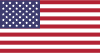 English
English  Việt Nam
Việt Nam  Français
Français  Indonesia
Indonesia