
TeamViewer v15.58.553
| Created At | 2024-10-11 10:08:34 |
| Category | |
| Size | 74MB |
| Download | 500.000+ |
| Version | 15.58.553 |
| Require OS | Android 5.1+ |
| Publisher | TeamViewer |
| License | Free |
| Package Name | com.teamviewer.teamviewer.market.mobile |
| Last Updated | 2024-10-11 10:10:09 |
- Original Version
Download TeamViewer Apk v15.58.553
TeamViewer APK is an application that allows users to access a computer or any other device from a second device. The application is developed by TeamViewer, promising to be an application to help you control the device. your computer remotely in a secure, extremely efficient and time-saving way.
About TeamViewer Apk
TeamViewer is a useful tool that helps you control other devices remotely without having to have expensive rigs or other expensive devices. With just a mobile phone and an internet connection to it, you’ll have a portable computer in your pocket. The application will help you use your computer from a second device for different purposes at work. It is very useful for you in cases where you need customer support or a certain job where you do not have to go directly to the place to solve the problem. It will save you time and travel costs for both you and your partner.

Easy usage.
TeamViewer has a relatively easy operation for even those who rarely use computers. You just need to download TeamViewer for both devices you are about to use, always leave your computer open and log in to the TeamViewer application. Next you get the ID and password in the app and save them to use for your 2nd device. It’s encrypted so you can log in every time you need it and rest assured, the app is completely encrypted so no one can log in through the app into your computer without the password. that ID and password. And when you just need to use it, you just need to turn on your second device, log in to TeamViewer, enter the saved ID and password, and you will have a desktop screen of your computer displayed on the device. your device. From there, you can comfortably manipulate by touching right on the screen.
Imagine you need to send an application file, image, video or countless other application files located on your computer to other devices or vice versa. But what if you are outside and not close to your computer? Simply start up TeamViewer and perform the file transfer steps as usual. This process is really very simple and happens in a very fast and safe way.
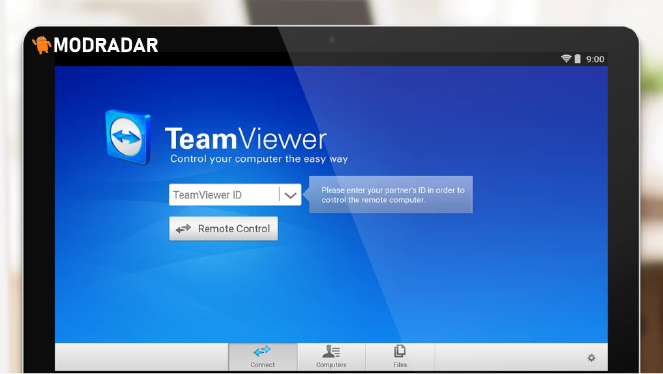
Tools for recording and storing images
TeamViewer allows you to use the camera to record or use the microphone to record on your phone and on your computer in real time. These audio or video files are stored by the application in HD format and high quality sound. This helps you when you want to both log in and control your device, and want to interact and explain to the person sitting on the opposite side what you are saying and doing.
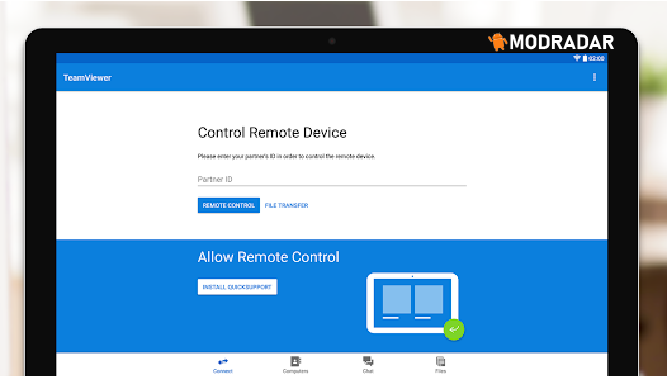
Download TeamViewer Apk now
TeamViewer Apk is a simple, easy to use and highly effective application. You can use it for your personal work or for your entire business. Download now on ModRadar and refer to some other applications such as: Brave Apk, My Talking Tom mod,…
Is the app safe to use?
TeamViewer is completely secure on all your devices. TeamViewer is an application that is almost completely secure and has built-in security features to the highest standards.
Is the app usable for businesses?
TeamViewer is a tool for spontaneous support or management of non-routine computers such as servers or data centers at the enterprise level if extended to a wider range.
Is the application compatible with different operating systems?
TeamViewer is compatible with almost all operating systems such as Window, Mac Os, Android, IOS, Linux and countless others so you can rest assured about that.











0