
Microsoft Teams v1416/1.0.0.2024182802
| Created At | 2024-10-09 06:37:23 |
| Category | |
| Size | 152MB |
| Download | 100.000.000+ |
| Version | 1416/1.0.0.2024182802 |
| Require OS | Android 5.0+ |
| Publisher | Microsoft Corporation |
| License | Free |
| Package Name | com.microsoft.teams |
| Last Updated | 2024-10-09 06:37:23 |
Original version
Microsoft Teams APK v1416/1.0.0.2024182802 for Free
Microsoft Teams Apk is a chat application or a working platform dedicated to different large and small businesses that has been launched for a long time. The application is developed for free by the leading famous publisher in the software world, Microsoft Corporation. But to understand what this application can do, let’s find out.
Introducing Microsoft Teams APK
What is Microsoft Teams APK?
Microsoft Teams APK is part of the Microsoft developer’s Office 365 platform, which includes Microsoft Office suites like Microsoft PowerPoint, Microsoft OneDrive, Microsoft Word, Microsoft Excel, and countless other great applications for businesses, helping to improve the features of the company. work faster, more convenient and more productive for office or business blocks.
The application is an online exchange platform like social networks where you can chat, join group calls, video calls, share important data files with high security or simply organize Online meetings with stable connection.
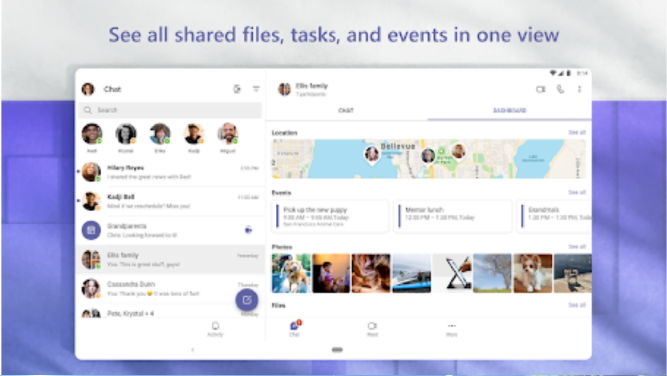
Special Features of Microsoft Teams APK
Hold meetings with high security.
Microsoft Teams supports users to make audio or video calls at any device on computers and phones. With a few easy steps, you can instantly make the necessary calls with anyone you want. In addition, Microsoft Teams also supports other features such as taking notes, creating timings, sharing screens during meetings and saving meetings in real time or messaging for the duration of the meeting. .
To join those meetings, you just need an email address and join by signing in to Microsoft Teams by clicking on the link shared by the meeting creator. The application has cross-platform support on iOS or Android or even Window, making it easy for users to share and join various online meetings. More specifically, each meeting has a maximum number of up to 10,000 participants at the same time, which will be a great experience with the most outstanding feature on this platform.
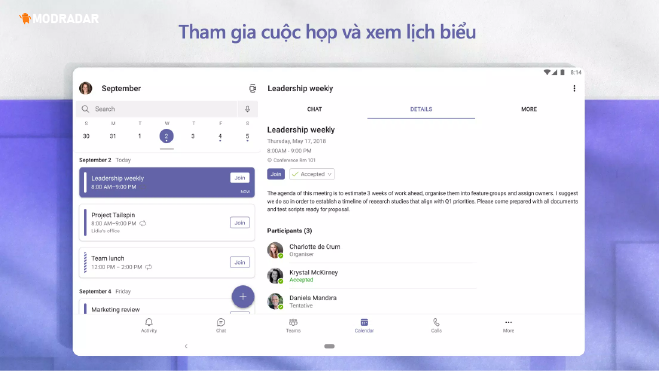
Convenient content sharing
One of the advantages of Microsoft Teams is that users can completely share their data and content during meetings or discussions through a close combination of platforms with Office 365. With just a few Simple operation like drag – drop or select – send is that you can easily present or send your data in the meeting, helping everyone involved can clearly understand the messages you are conveying. as well as the content you are presenting.
Record and save video meetings easily.
Instead of having to memorize all the content in the meeting, now with Microsoft Teams you can record the meeting or save the meeting video content with the click of a button. From there, users can easily capture information and avoid forgetting important information in the meeting by reviewing the information contained in the image and audio recording of the application.

Download now Microsoft Teams APK
Microsoft Teams APK is a great and extremely effective application for making work as well as information exchange at work happen smoothly and effectively, for large and small businesses or individuals. . Download now Microsoft Teams on ModRadar and some other work applications such as: Pokémon Café ReMix Mod, Jurassic Monster World Mod Apk, Video Mp3 Converter Mod
Is the app easy to use?
Microsoft Teams is very easy to use, you can easily get acquainted with them through the application's tutorial when you first get started, and with just a few simple steps, you can easily understand how the system works.
Does the app have to be paid?
Absolutely not. Microsoft Teams is a free application for individuals and businesses. However, to be able to get an in-depth experience with many outstanding business-specific features, you will have to pay a small fee depending on the call you use.
What packages does the application have with what price?
Microsoft Teams supports business packages with a variety of advanced support features ranging from $8 - $35/month. Businesses in need can refer to the home page of Microsoft Teams to learn the features of each package.












0