
Cx File Explorer v2.3.3
| Created At | 2024-10-09 03:38:24 |
| Category | |
| Size | 7MB |
| Download | 10.000.000+ |
| Version | 2.3.3 |
| Require OS | Android 5.0+ |
| Publisher | Cx File Explorer |
| License | Free |
| Package Name | com.cxinventor.file.explorer |
| Last Updated | 2024-10-09 03:38:24 |
Original version
Cx File Explorer APK v2.3.3 for Free
Cx File Explorer Apk is an application that helps you manage files on mobile devices. The application helps to organize everything in the right place, in the right place, making finding files easy and efficient. In addition, the application also helps you avoid full memory and save time. Let’s see what this app has to offer.
Introducing Cx File Explorer APK
Imagine, after using your phone comfortably such as taking pictures, recording videos, downloading unnecessary files to use, it is time for your device to start showing signs of memory overload. . You are struggling not knowing what to delete, what files to keep, how to organize, how to start because your phone has so many junk things that you can’t control. This is when you need to use a powerful management application software like Cx File Explorer.

So what is Cx File Explorer?
Cx File Explorer is a file management and search application on mobile devices. The application is both a “housekeeper” and a helper to clean them up. It will help you to move files to the specified folder, copy and compress them to reduce size, delete redundant files or cache, create new better versions, share and archive. those files on cloud storage. After completing the above tasks, your device will reduce a certain amount of space that you will be surprised by it.
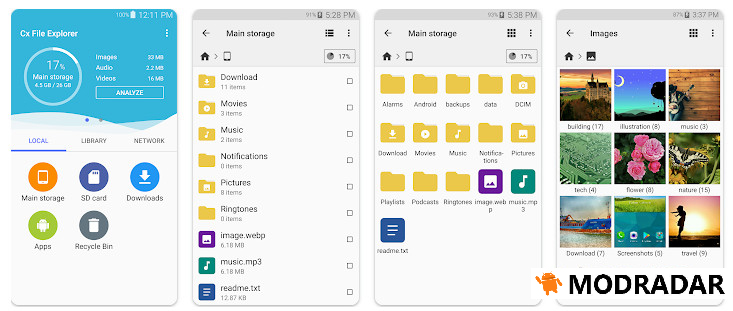
Manage all the files in your device.
Cx File Explorer will be a great assistant to help you manage and organize the folders on your device into separate categories. The application will automatically find all the folders of all formats on your device, create different files and put them in one place. So from now on, you have a systematization of all the data on your phone in a streamlined, efficient and easy-to-find way every time you need it. In addition, you can freely move, copy, name, extract, delete, create new files or share them to various destinations on internal or external storage devices just through Cx File Explorer.
Manage file size.
Cx File Explorer not only helps you to format and rearrange each file, it also helps you manage the space on your device thanks to the capacity management and analysis system by scanning the memory spaces to make recommendations. different statistical results after analysis. This can easily help you see which files are important to keep and remove unnecessary and junk files from your device to increase the available space.
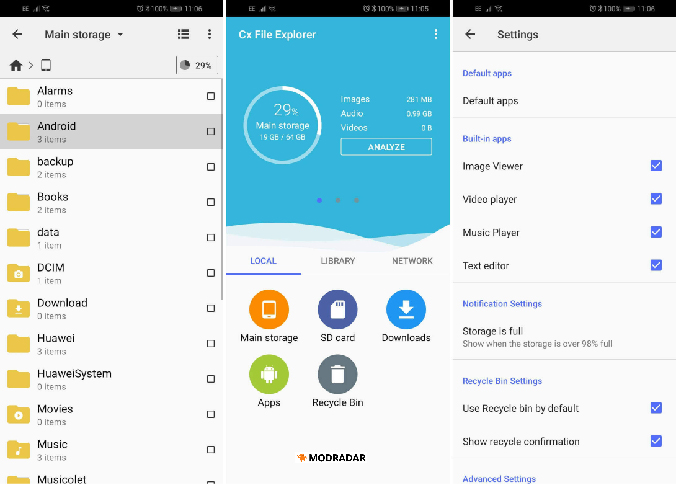
Download now Cx File Explorer APK.
What are you waiting for without immediately downloading an application that helps you easily manage files, manipulate and edit them scientifically as well as reduce the amount of space consumed on your device like Cx File Explorer. Download now on ModRadar and some other applications such as: Animiya AFK APK, War of Stick Mod Apk, MiXplorer Silver File Manager Apk
Is it safe to share files to cloud storage?
Cx File Explorer is an extremely secure application with cloud storage tasks. You can easily access the files that the application has uploaded through various file transfer protocols with an extremely secure level.
What is the interface of the application like?
Cx File Explorer is designed with a simple and easy-to-use interface. Functions as well as explanations are neatly presented and focused on the home page by the application. Just go to the list item and you can easily find the features of the application.
Is the app free?
Cx File Explorer is a completely free application. That is, you will not need to pay any fees related to downloading, installing and using the application.












0