
Audioalter v1.5
| Created At | 2024-09-24 09:02:09 |
| Category | |
| Size | 75.8 MB |
| Download | 1.000.000+ |
| Version | 1.5 |
| Require OS | Android 7.0+ |
| Publisher | Isak Olsson |
| License | Free |
| Package Name | com.audioalter.app |
| Last Updated | 2024-09-24 09:03:04 |
Original version
Audioalter APK 1.5
Audioalter APK is an tool that helps convert audio files into many different formats completely for free. Among them can be mentioned 8D music that makes the listener’s experience much different. To better understand what this software can do, follow the following article!
About the Audioalter APK app
At the present time, there are many audio editing applications born, but there are very few format choices as well as a rather high fee to use. But that was no longer a problem with the advent of Audioalter. The ability to convert is extremely fast, smooth and suitable for all user needs.

You can take your audio experience to the next level through a variety of effects. These can be mentioned as 8D music, bass increase and decrease, environmental noise reduction …
Outstanding features of the Audioalter APK application
As you also know this application has a lot of interesting options to change the audio experience. In the following section, MODRADAR will introduce exactly the most outstanding features that are highly appreciated by users.
Convert music files 8D
This is an extremely popular effect at the moment because it gives a completely different experience. 8D means that the sound will come from all directions around, not just from the source as before. Basically, this is just an ordinary audio file, but with the adjustment, it will create a multidimensional feeling.

The sound will continuously move around the listener like standing in a surround sound system. But if you use regular speakers, you will not feel any difference. Therefore, for the most complete and accurate experience, you need to have headphones.
To enjoy this effect is not as difficult as it used to be because on platforms like youtube there are many 8D music videos. Of course there is another option that is Audioalter.
Cut audio files as you like
This is a function that is used by a lot of people because in the audio file there may be parts with unwanted noise. With this function you will have the option to cut out the unwanted part extremely easily. From there you get the most complete music.
Remove vocals
With this feature you will get a piece of music with only the sound of the instrument. All the singer’s words will be filtered out and completely removed.
Vocal boost
If the music is good, but the singer’s lyrics are too small, it also makes the experience not really complete. Of course, with the help of Audioalter, users will be able to make the sound as loud or small as they like.
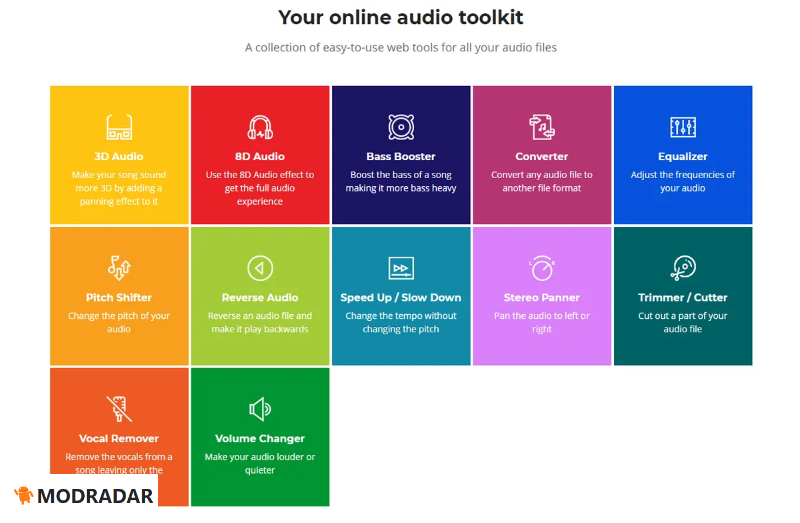
Download now Audioalter app for Android/IOS
Download this application immediately if you are looking to edit any of your files into many different formats. The most special thing is that the implementation time is extremely fast and there is no cost. In addition, you can choose other interesting tools like: StrikeFortressBox, Ejen Ali : Emergency, Titanic 4D Simulator VIR-TOUR
Audioalter is definitely an essential software for those who want to edit their audio files completely free. The ability to quickly convert formats as well as many interesting options make the application extremely appreciated.










0