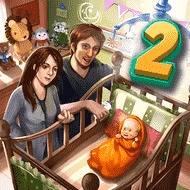
Virtual Families 2 v1.7.16
| Created At | 2024-09-23 09:07:44 |
| Category | |
| Size | 81MB |
| Download | 10.000.000+ |
| Version | 1.7.16 |
| Require OS | Android 8.0+ |
| Publisher | Last Day of Work, LLC |
| License | Free |
| Package Name | com.ldw.virtualfamilies2 |
| Last Updated | 2024-09-23 09:15:37 |
Unlimited money, Unlocked
Virtual Families 2 Mod 1.7.16 (Unlimited money, Unlocked)
Virtual Families 2 Mod is a game Simulation that is storming the gaming industry today. This is a game that deals with family life from getting married, having children, choosing a career, work, sending children to school and some other aspects such as family growth, managing and improving the home,… Right now with MODRADAR learn about Virtual Families 2 Mod!
About Virtual Families 2 Mod

What is Virtual Families 2 Mod? What is the information related to this game? Let’s explore with us!
What is Virtual Families 2 Mod?
This is a game that adopts a baby person among thousands of other babies living in the virtual world and helps them find a partner and start a family life. Encourage them to work on your chosen job to generate income for necessities and luxuries, expand the home to make it your dream home, shop for the necessary items for gardening, music rooms and even game rooms. Help young people overcome life’s challenges and form their personality with all kinds of upgrades, from boarding school to career counseling,…
Basic Features And Gameplay Of Virtual Families 2 Mod
What basic features does Virtual Families 2 Mod have, how to play, let’s find out with us.
Basic features of Virtual Families 2 Mod

Get married in the game: after you have chosen the character, you can find your partner online and perform the marriage. What you need to do is drag the character who wants to get married to the computer board, then the character will go online and find a partner for himself. If successful, your partner will move into your home and start celebrating your wedding.
Having children in the game: to be able to have children what you need to do is pull an adult character onto a character of the opposite sex. If 2 characters want babies, they will try to create babies by going to the bedroom. If they don’t agree to create a baby, you can adopt one by clicking on the store item at the bottom center.
How to play Virtual Families 2 Mod
Initially you will have to start by creating a character of your choice and move into your home. The house is currently in not very good condition, the renovation will be up to you. You will control the character by dragging and dropping the character over objects or through the positions that the character wants. When taking care of your character, you need to make sure to provide them with enough food, order them to bathe daily and perform professional tasks to get promoted.
Next is to keep the house clean, your home will quickly get dirty, there will be socks, garbage and many other items strewn on the floor. Drag and drop the character to that place, they will move it to the trash or store it in the right place. You can follow the character by dragging and dropping on the character you will know the name, age, occupation,… of character.
Progress of Virtual Families 2 Mod
The work in the game will progress as follows:
- Save cents and renovate the house.
- Character upgrades.
- Have to have children and send them to school.
- It is necessary to purchase furniture and decorate the house.
- Collect items such as bugs, minerals, feathers, lost toys,…
- Examine the goals and implement them.
- Growing trees for the family.
Some FAQs In Virtual Families 2
When coming to Virtual Families 2 Mod, you will probably also have a few questions, let us answer you right now!
Why do you have to upgrade the characters in Virtual Families 2 Mod?
Need to upgrade to get career promotion
The way to upgrade is to tap the character, then tap its icon in the profile at the bottom. In your profile page, in the top left corner, tap the “upgrade me” button.
There are more high classes: when making this upgrade will create new interests, likes.
How to get coins in Virtual Families 2 Mod?

You can receive coins in 2 ways: the character performs a task and receives coins every day or watches a promotional video to receive coins.
How can I know the career of a character in Virtual Families 2 Mod?
To check the character’s career, you first need to select the character and touch the icon at the bottom to help you open the character’s profile, then select the career level item that will know the level of the character.
Download Virtual Families 2 Mod game now for android ios
Through the article, MODRADAR has provided very detailed information related to the game Virtual Families 2 Mod. Hope you will make good use of this knowledge to have a great experience. In addition, MODRADAR also provides a lot of attractive game genres such as: Vice Online, Piano Fire Edm Music Piano, True Masters.Please join the experience to have extremely interesting entertainment moments.
Why do you have to upgrade the characters in Virtual Families 2 Mod?
Need to upgrade to get career promotionThe way to upgrade is to tap the character, then tap its icon in the profile at the bottom. In your profile page, in the top left corner, tap the upgrade me button.There are more high classes: when making this upgrade will create new interests, likes.
How to get coins in Virtual Families 2 Mod?
You can receive coins in 2 ways: the character performs a task and receives coins every day or watches a promotional video to receive coins.
How can I know the career of a character in Virtual Families 2 Mod?
To check the character's career, you first need to select the character and touch the icon at the bottom to help you open the character's profile, then select the career level item that will know the level of the character.












0